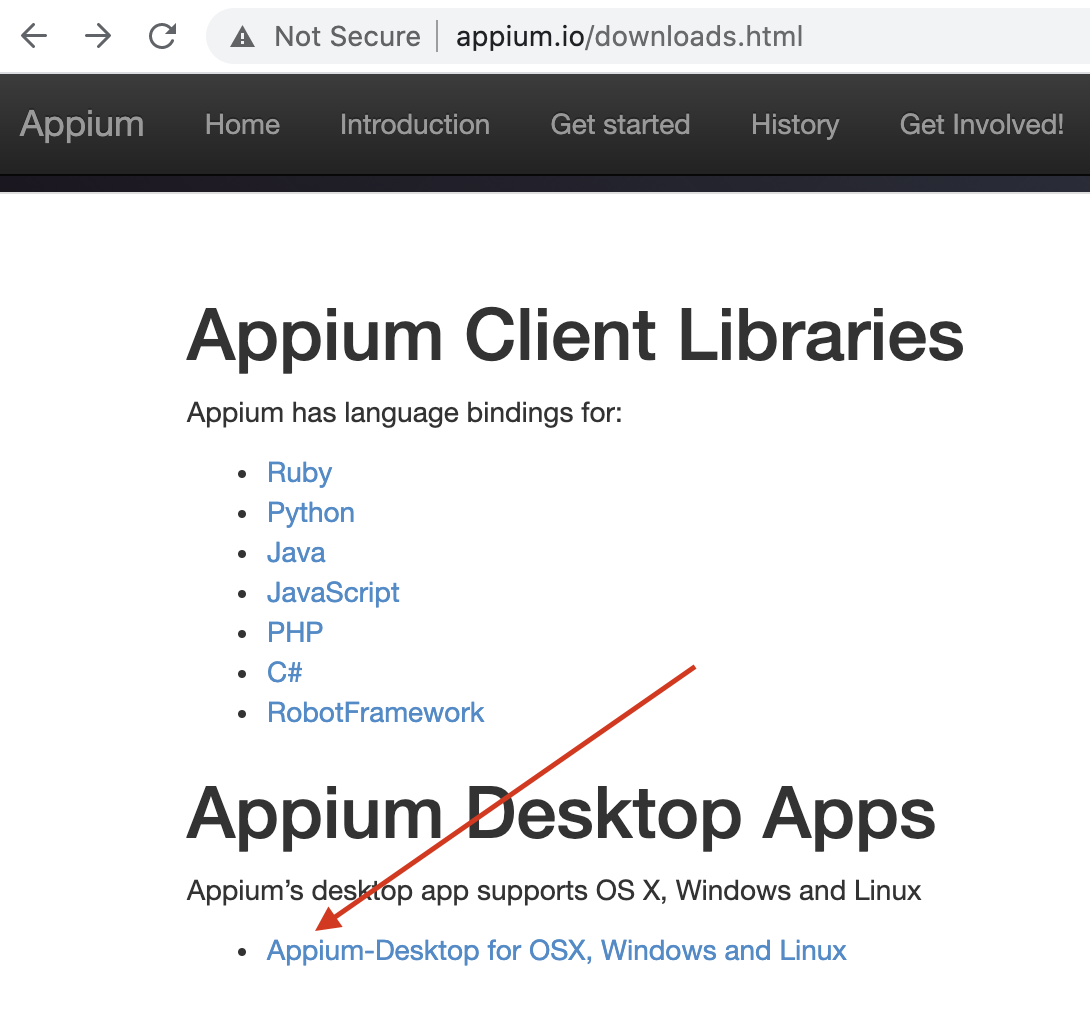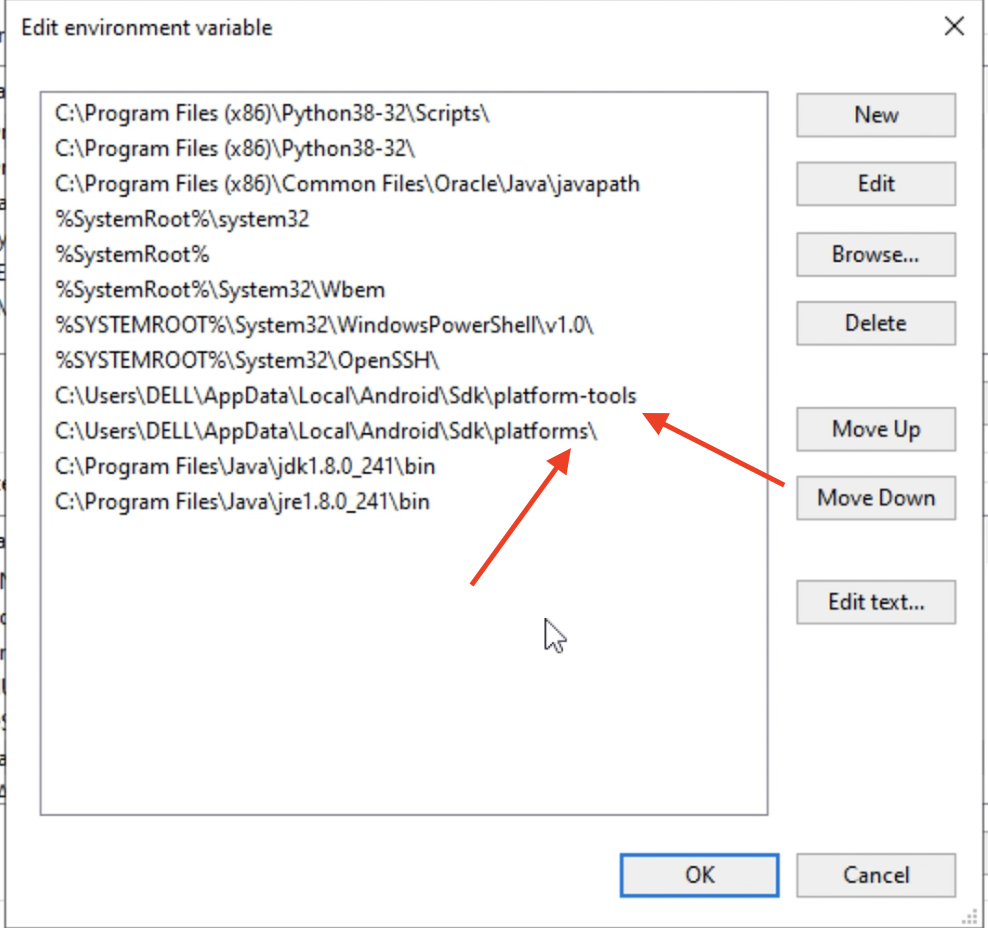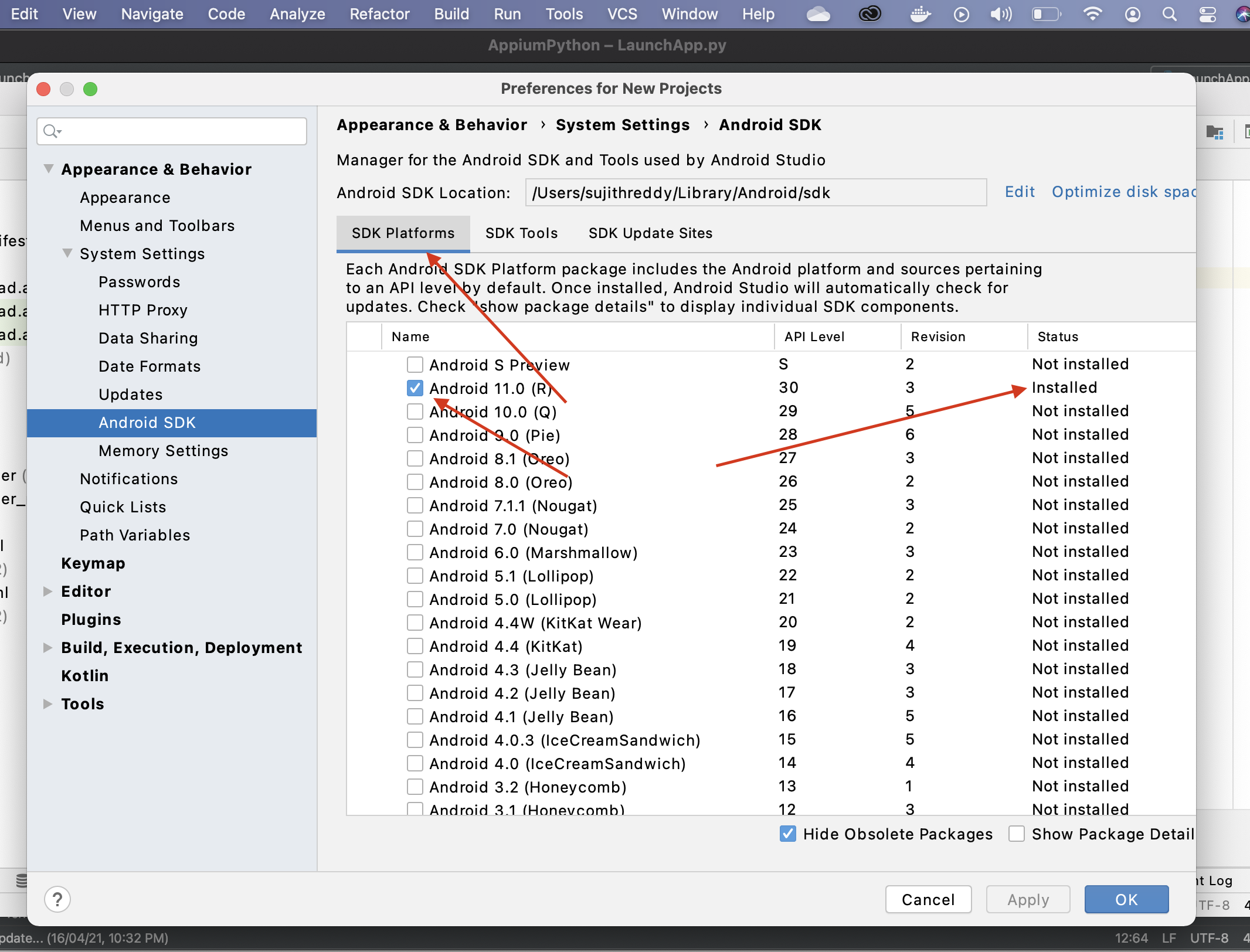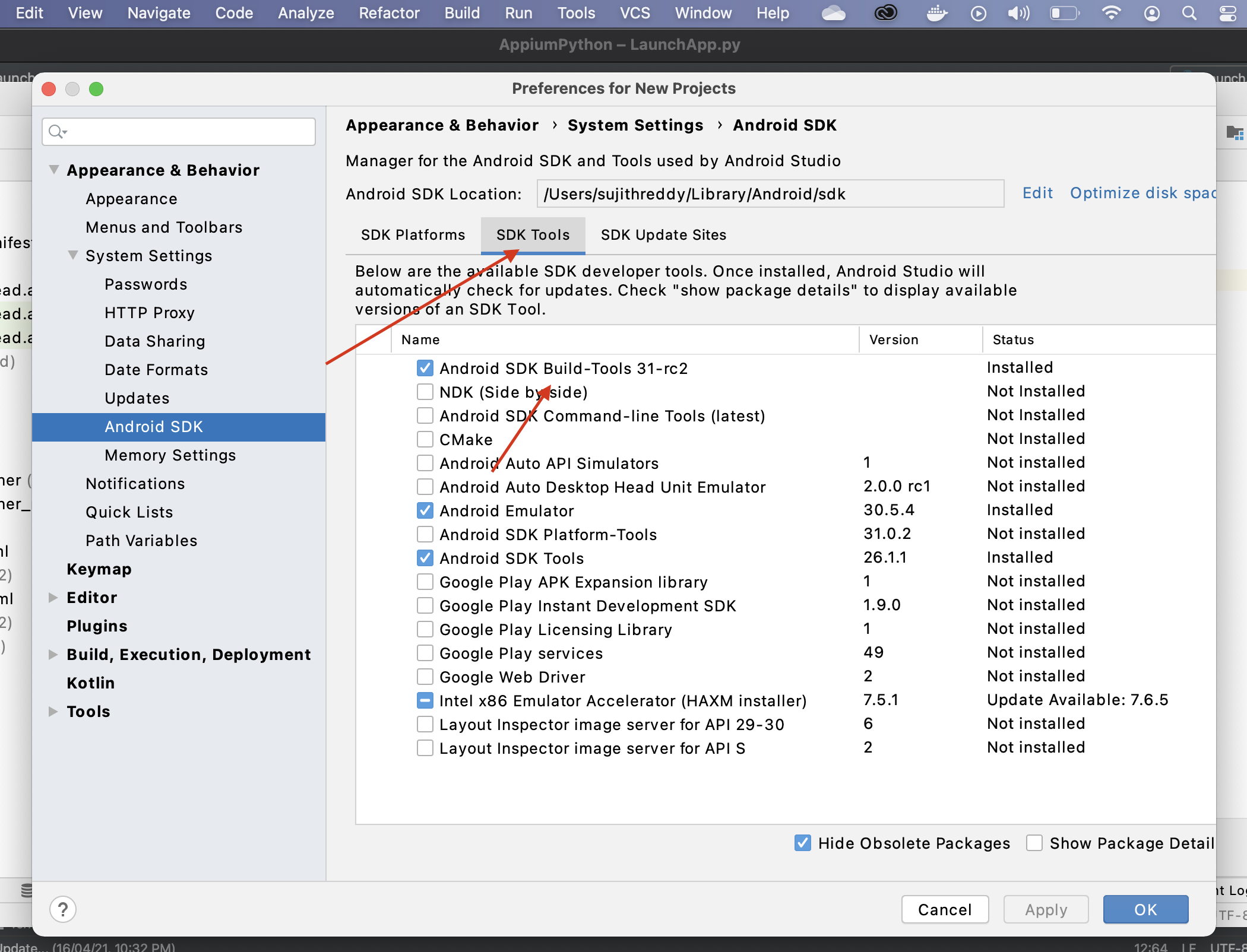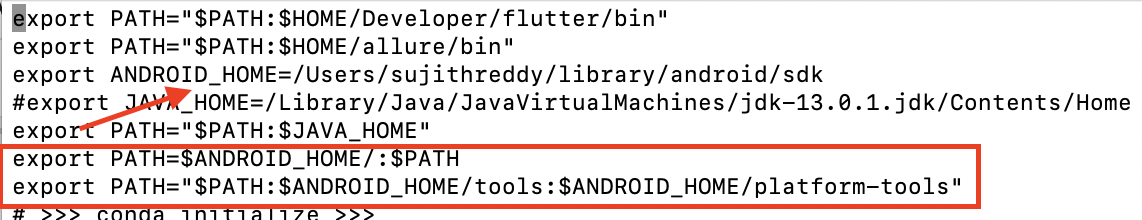SoftWare Requirements
Below are the Required Software's for Appium Configuration
Install the below softwares and configure the environmental variables accordingly
- Python SoftWare
- Install the Appium Python Libraries
- IDE (Pycharm IDE for writing the appium code in python)
- Appium Desktop exe file
- Android Studio
- Xcode (For IOS Automation - Xcode will be available only in MacBook)
- Java ( For the latest version of Appium we required java as well-1.17.1 if we use desktop exe file)
Now Let's install and configure one by one.
1. Python SoftWare
- Download the python
- Install python
- Check the Python version in terminal (Python --version)
- To check where python is install ( where python)
- To check pip version ( pip --version)
- If pip is not installed type the command as ( sudo easy_install pip ) in Mac
Note: If you installed python 2.x version as well then we need to add ‘3’ in above commands to check the data related to python3 version ( Python3 --version , where python3 , pip3 --version ).
2. Appium Python client
- After installing python, Now we need to install python appium client libraries.
- Open terminal and give the pip command (pip install Appium-Python-Client )
3. Pycharm IDE
- Download the pycharm from jetbrains website and install it.
4. Appium desktop exe
- Download the appium desktop exe file from appium.io website.
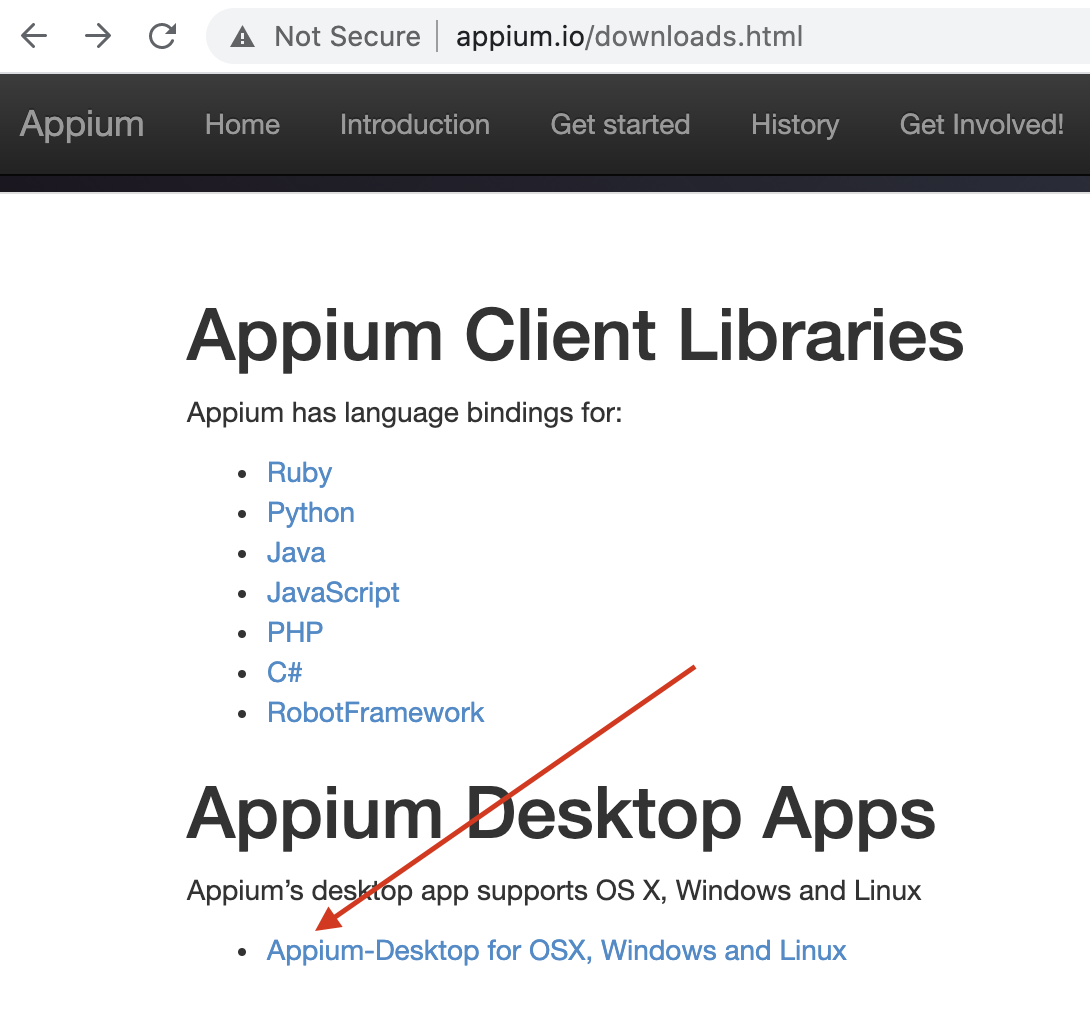
5. Android Studio
- Download the Android studio
- Install it
- Set the environmental variables for(SDK path, tools ,platform-tools) and save the data by clicking the ok button.
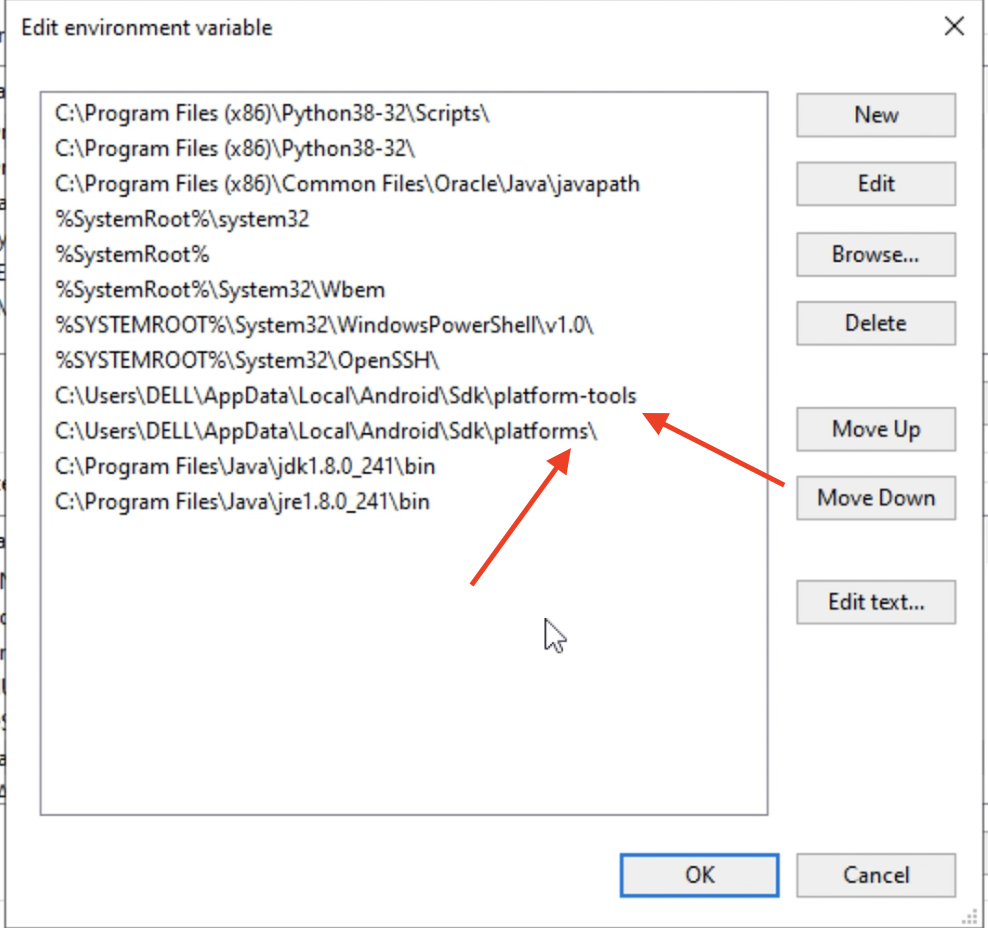
- Make sure SDK , build-tool and platform-tools are upto date.
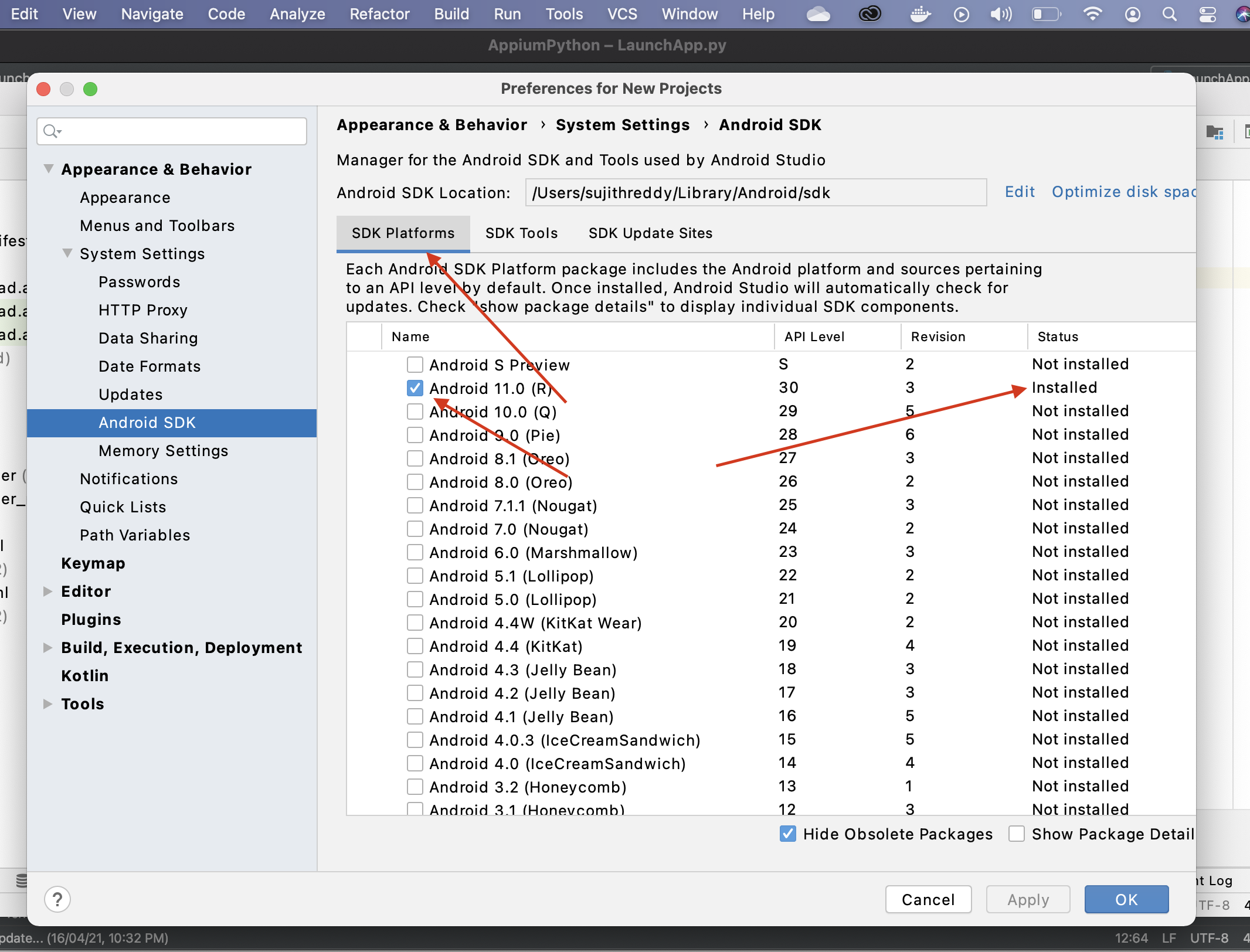
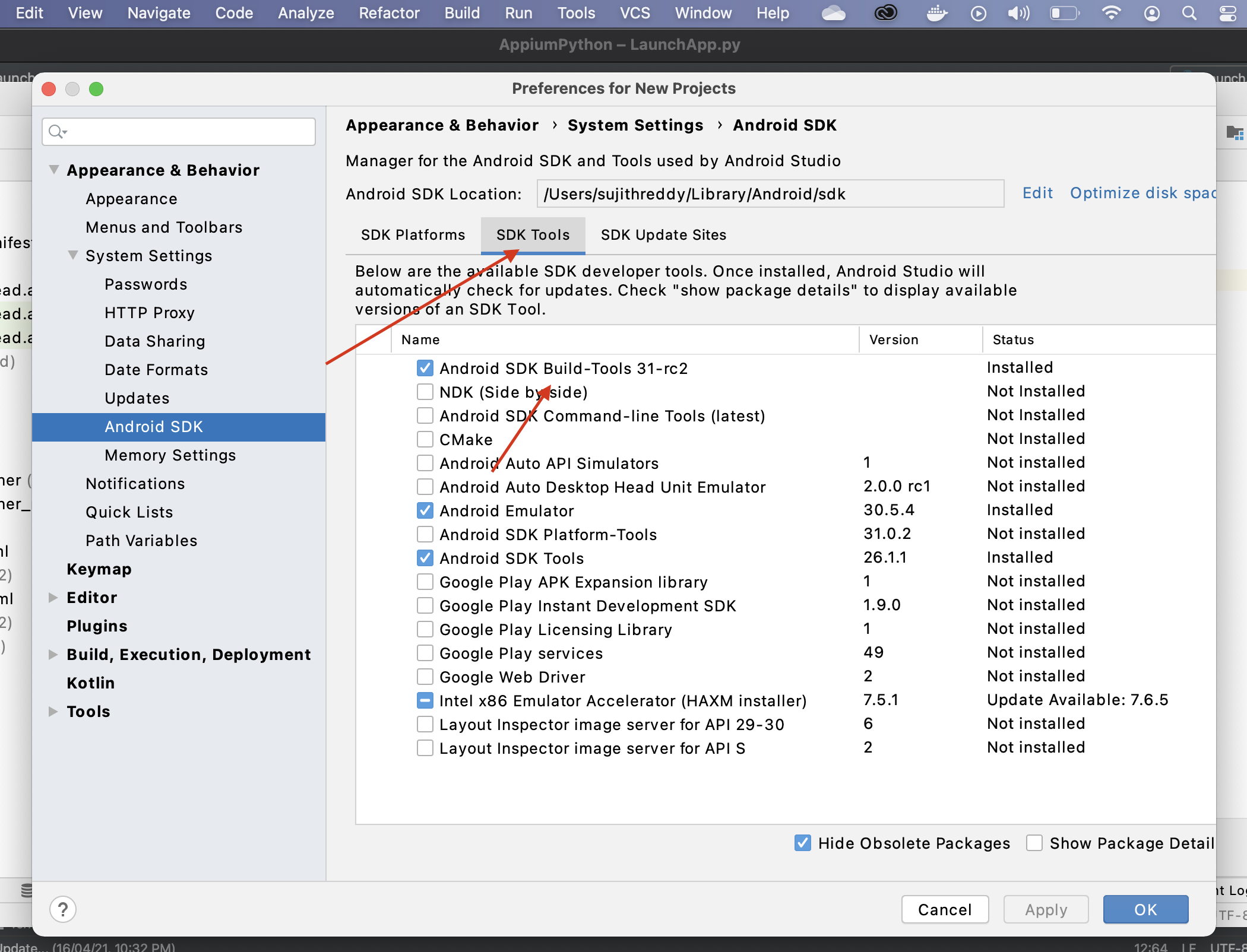
Steps to Set Environmental variables in Mac
- Open terminal and type ( vim ~/.zshrc)
- Click 'E' to insert for editing
- Set the env variable for “tools and platform-tools”
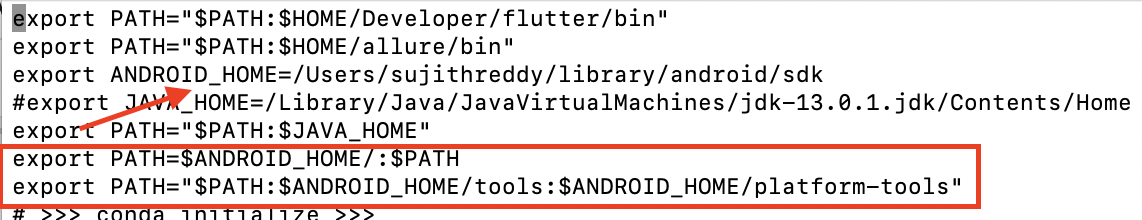
- After editing click “esc” and type “ :wq!”
- Close the window
6. Install Xcode
- XCode is used for only IOS mobile automation.
7. Java Installation
In Latest version of Appium we need to configure the Java and set the JDK path in the Appium server.
Install Java and set the path in appium server
- Download the java and install
- Copy the jdk path and past in Appium server at Java_Home path in “Edit configuration”