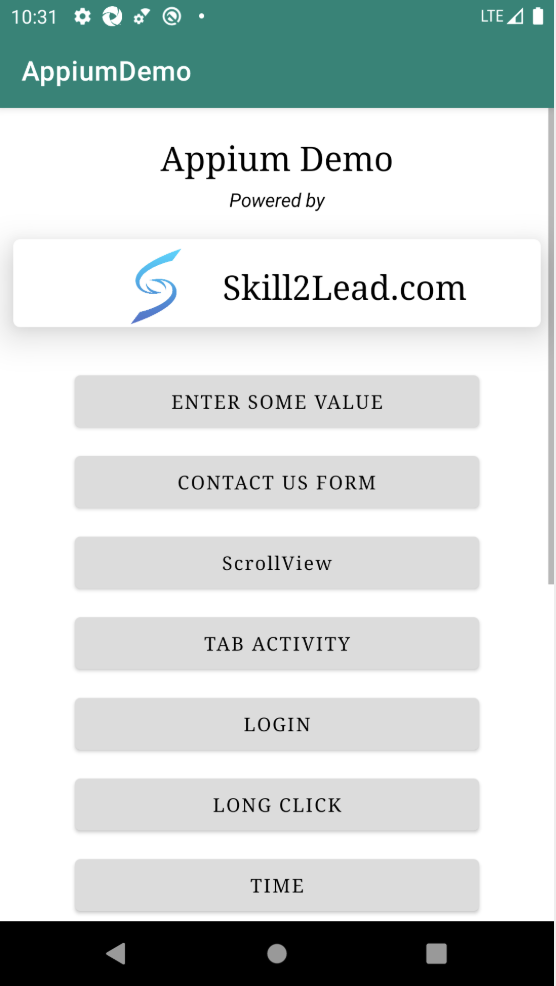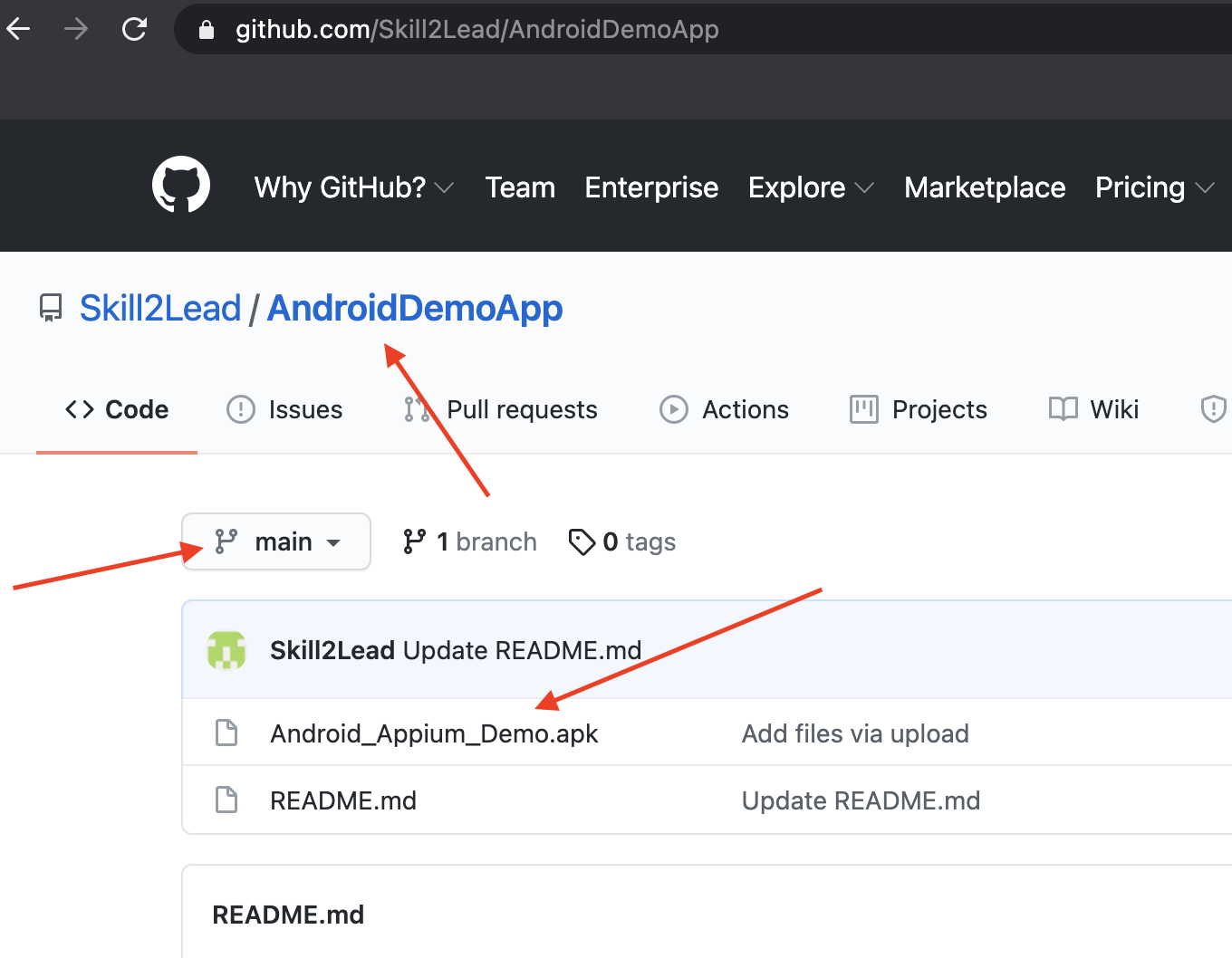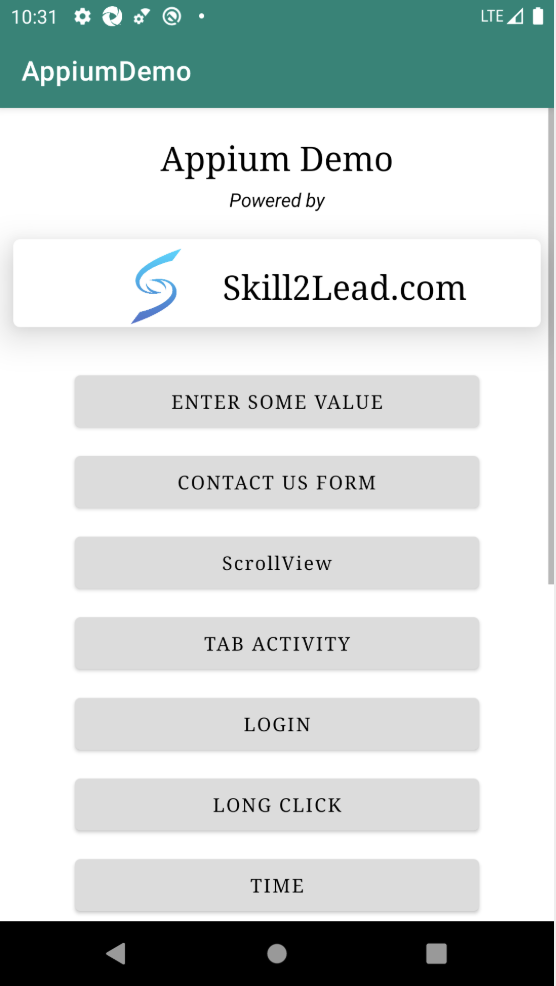Install Test APP
Make sure we have installed the test APP file in the test device.
Download the Skill2Lead Android Demo App from GitHub. Click on this GitHub link to download Android Demo APK file.
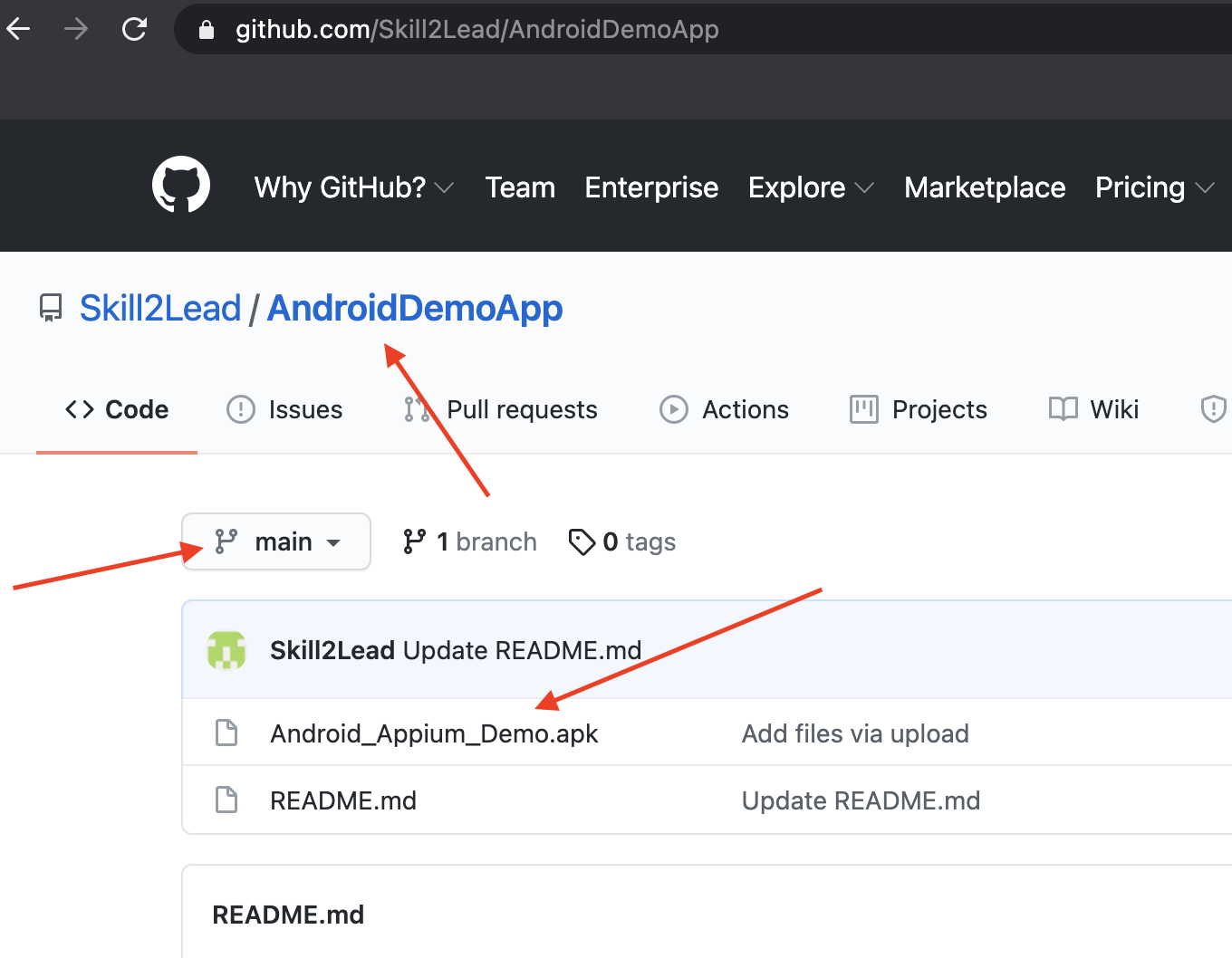
Command to install app in the Android device.
adb install /app_path/Android_Appium_Demo.apk
Follow the below steps to install the App on an Android device.
- Connect the device to the test machine
- Check the device whether it is connected or not by typing “adb devices” command in the command prompt.
- Now it will show list of devices connected
- Type the command to install test app in the test device “adb install /app_path/Android_Appium_Demo.apk”
- Now app will install successfully in the device
Below is the test app which we have installed in the device.