

Feature files
Now, We need to create feature files and environment.py file under the project folder. For more information on behave python concepts please look into the behave tutorials.
Here we have written feature files of contactForm and enter text in the edit box.
For more information on the feature file look into the behave tutorials.
In this file we can configure the methods such as before_all() and after_all() to execute before the test suite and after the test suite.
before_all() : In this method we will be configuring to launch a webpage by using required browser drivers.
after_all() : In this method we will quit the browser driver.
For more information on environment.py file look into the behave tutorials of Setup and Teardown in Behave.
Here “environment.py” filename is a constant name. We shouldn't change the name of a file. If we do it throws an error while execution.
environment.py
import time
from behave import step
from base.BasePage import BaseClass
from base.DriverClass import WebDriverClass
import utilities.CustomLogger as cl
import configurationfiles.DeviceConfig as dc
log = cl.customLogger()
def before_all(context):
log.info("Automation Started")
context.testVariable = "This is a Test variable"
context.driver1 = WebDriverClass()
context.driver = context.driver1.getWebDriver(dc.bName)
context.bp = BaseClass(context.driver)
context.bp.launchWebPage(dc.url, dc.title)
def after_all(context):
time.sleep(5)
context.driver.quit()
log.info("Automation Ended")
We have written the feature file for the contact form.
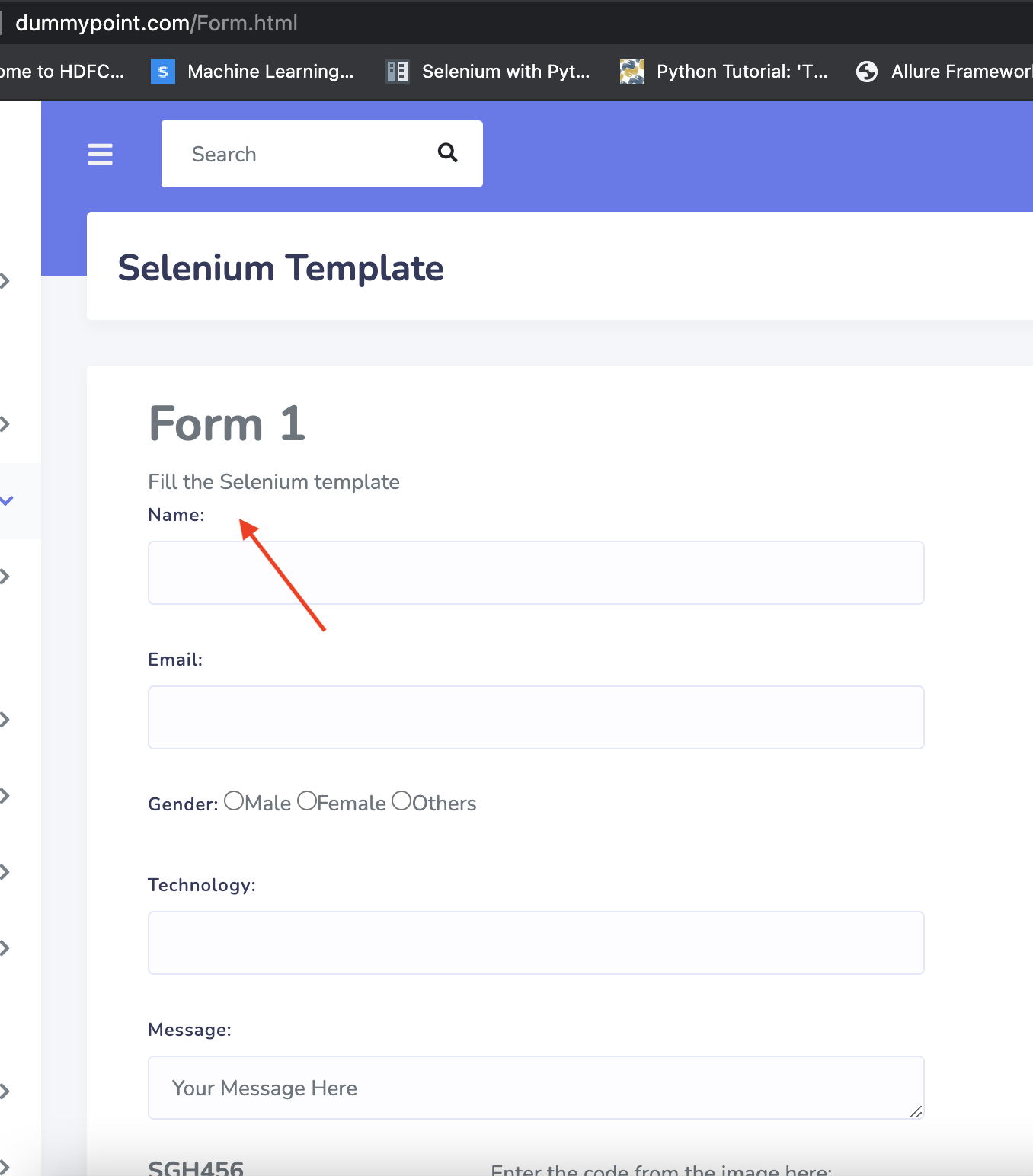
contactForm.feature
# This is a Feature file
Feature: Fill the Contact Form
Scenario: Contact form page
Given Create the class objects in cfp
When Click Contact Form
Then verify form page
And Enter the data in form
We have written the feature file for the enter text.
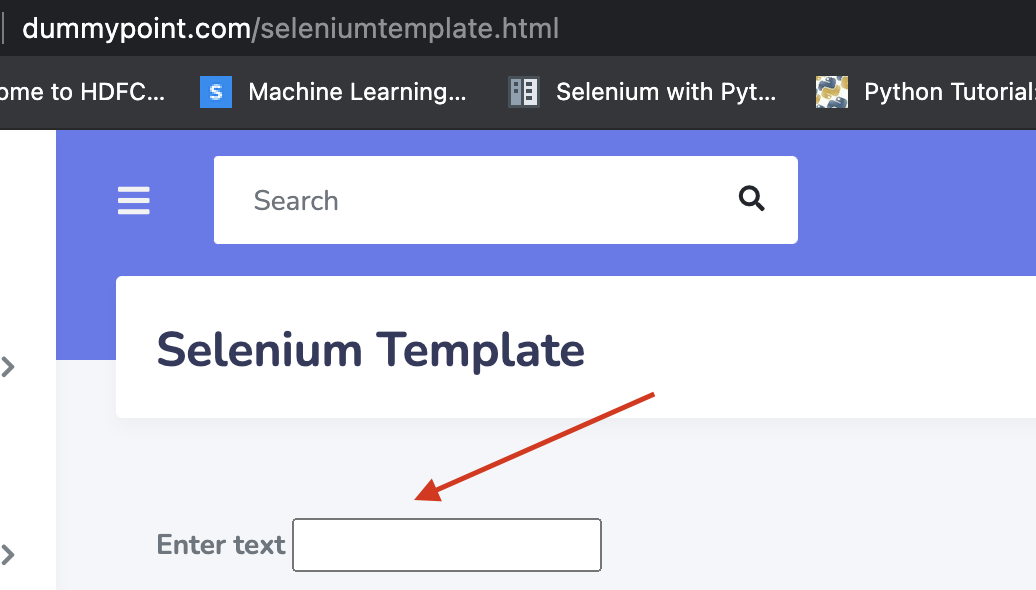
EnterTextPage.feature
# This is a Feature file
Feature: Fill the data in editbox
Scenario: EditBox data
Given Create the class objects
When Click on Locators Page
When Enter Data
Then CLick on Submit button