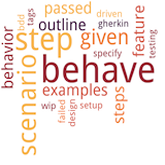
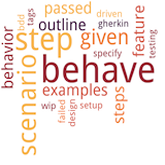
Below are the concepts which we are going to see in this.
By using the ‘@’ symbol along with any string name we can add the tags in the feature file.
@tagname
We can add the tags to the Feature line or Scenario line according to our requirement in the feature file.
We can add multiple tags at the same time.
Example: 1. In the Below feature file we have created four scenarios and we have decorated with the tags such as @profile , @login , @logout , @pages , @feeds and @groups. 2. We have defined step definitions for those feature files in steps package.
SocialNetworkSite.feature
# This is a Feature file
@webpage
Feature: SocialNetwork Webpage Tests
@profile @login @logout
Scenario: Profile related cases
Given Launch the profile page
When Change profile pic
Then Verify profile pic
@feed @login
Scenario: Feeds related cases
Given Launch the feed page
When publish the feed
Then Verify feed
@pages
Scenario: Pages related cases
Given Launch the page
When update the page data
Then Verify page
@group @profile
Scenario: Group related cases
Given Launch the group
When update the group details
Then Verify group
Feeds.py
from behave import given, when, then
@given("Launch the feed page")
def methodOne(context):
print("L1 - Launching the feed page")
@when("publish the feed")
def methodTwo(context):
print("L2 - published the feed")
@then("Verify feed")
def methodSix(context):
print("L3 - verified feed ")
Groups.py
from behave import given, when, then
@given("Launch the group")
def methodOne(context):
print("L1 - Launching the group")
@when("update the group details")
def methodTwo(context):
print("L2 - published the group")
@then("Verify group")
def methodSix(context):
print("L3 - verified group ")
Pages.py
from behave import given, when, then
@given("Launch the page")
def methodOne(context):
print("L1 - Launching the page")
@when("update the page data")
def methodTwo(context):
print("L2 - updated the page")
@then("Verify page")
def methodSix(context):
print("L3 - verified page")
Profile.py
from behave import given, when, then
@given("Launch the profile page")
def methodOne(context):
print("L1 - Launching the feed page")
@when("Change profile pic")
def methodTwo(context):
print("L2 - published the feed")
@then("Verify profile pic")
def methodSix(context):
print("L3 - verified feed ")