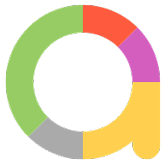
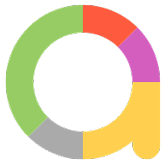
Now Let us create a feature file along with the steps package which has a python file of step definitions data and implement allure report logs for the test methods.
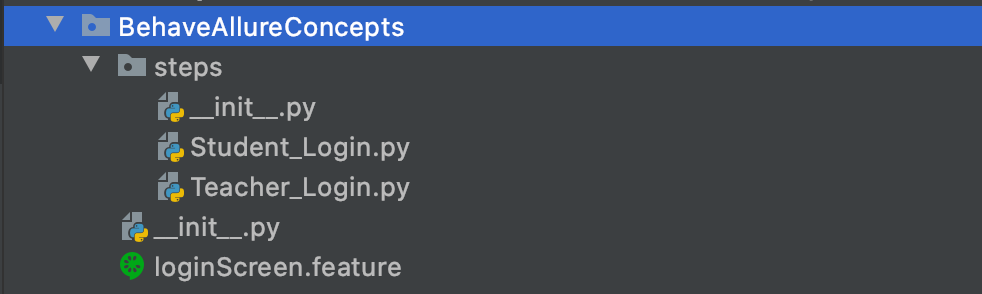
loginScreen.feature
# This is a Feature file
Feature: Fill the Contact Form
Scenario: User Login credentials
Given Launch the App and Click on Login Button
When Enter UserID
When Enter password
Then Verify Home Screen
Scenario: Teacher Login credentials
Given Launch the App and Click on Teacher Login Button
When Enter Teacher UserID
When Enter Teacher password
Then Verify Teacher Home Screen
Student_Login.py
import allure
from behave import given, when, then
@given("Launch the App and Click on Login Button")
def methodOne(context):
print("L1 - Launching the App")
allureLogs("Launching app")
@when("Enter UserID")
def methodTwo(context):
print("L2 - Enter the UserID in Login Screen")
allureLogs("Enter the UserID in Login Screen")
@when("Enter password")
def methodThree(context):
print("L3 - Enter the Password in Login Screen")
assert False
@then("Verify Home Screen")
def methodFour(context):
print("L4 - Home Screen Opened")
def allureLogs(text):
with allure.step(text):
pass
Teacher_Login.py
import allure
from behave import given, when, then
@given("Launch the App and Click on Teacher Login Button")
def methodOne(context):
print("L1 - Launching the App")
allureLogs("Launching app")
@when("Enter Teacher UserID")
def methodTwo(context):
print("L2 - Enter the UserID in Login Screen")
allureLogs("Enter the UserID in Login Screen")
@when("Enter Teacher password")
def methodThree(context):
print("L3 - Enter the Password in Login Screen")
allureLogs("Enter the Password in Login Screen")
@then("Verify Teacher Home Screen")
def methodFour(context):
print("L4 - Home Screen Opened")
allureLogs("Home Teacher Screen Opened")
def allureLogs(text):
with allure.step(text):
pass
1. First we need to create feature file loginScreen.feature
2. Now create a steps package along with two python files in it as Student_Login.py and Teacher_Login.py
3. Import the allure and behave modules in python files.
4. Create the step definition for the scenarios which are defined in the feature file.
5. Create a method to save steps in allure report
Create a user defined method as allureLogs() which takes a string argument.
def allureLogs(text):
with allure.step(text):
Pass
Now, We can use this method in python test methods to save the logs in allure reports.
allureLogs("Contact Us Form page opened")
Create a method and add below allure attach method to it. This helps to take screenshots and attach to allure reports.
allure.attach(self.driver.get_screenshot_as_png(), name=text, attachment_type=AttachmentType.PNG)
Here self.driver is an appium or selenium driver object.Please look at the appium framework or selenium framework to use this screenshot method.